Wednesday, 5 June 2013
How To Add New Contact Us Form In Blogger?
In my old post How To Add Wikipedia Search Box To Blogger I mentioned Google officials ,continuously working on blogger platform to upgrade more gadgets.Yes one new widget added by Blogger.Added new and simple contact form to the gadgets,section.You can easy add this contact form to your blogger below posts, sidebar or anywhere you want.If you receive good traffic on blog then many readers want to contact with you about any thing his requirements.This form consist 3 fields which filled by the Visitors.Three fields are Name,Email and Message.Email and Message is require.Now you can add Contact Us Form by using given below steps.And guide you with using screen shots. I sure that you easily add this form.
Follow given Steps To Add Contact Form In Blogger
- Go to Blogger dashboard >>
- Layout >>Add a Gadget Show in given below Screenshot
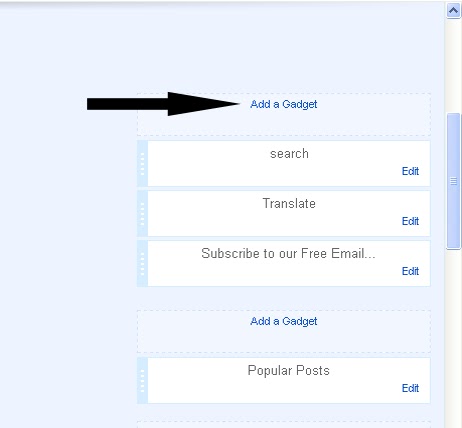
- Now Click on "More Gadgets"
- And find "Contact Form" and click on the Contact Form and click Save.
- You Almost Done.See Below Screen Shot.
It will be added automatically to your blog sidebar, and then you can easily drag it anywhere you want.It's upto you.And at the end see live demo below Picture.
Yes I forget Just for testing you can send message and message will send in your blogger account on which you are running your site.Ok
Don't Forget and Take 5 seconds and share this article with Friends and make us Happy.That's All

Author: Farhan Kayani
I'm Farhan Kayani a Web Designer, Web Developer and Computer Instructor Currently live in Islamabad,I've been interest to forward my experience to the world. . Read More →
Related Posts:
Blogger Tricks blogger widgets
Subscribe to:
Post Comments (Atom)
























 I'm
I'm 



I hardly leave a response, but after looking at some of the remarks on this page "How To Add New Contact Us Form In Blogger?".
ReplyDeleteI actually do have a couple of questions ffor you if you do not mind.
Is it only me orr do some of the respoonses appear like they are
coming from brain dead visitors? :-P And, if you are posting on other
sites, I would like to keep up with you. Would you list of all of all your shared sites like your linkedin profile, Facebook page oor twitter feed?
my homepage :: taobao jordan 4 toro