Monday 11 March 2013
Add Flying Letters below Mouse Pointer Animation

Today I am Share a trick about Mouse Pointer Animation.how can we add flying text below mouse cursor in blog. This is a great trick.After adding this code in your blogger .Your blog will be more beautiful.When you move mouse over your Blog, you will see that Letters you SET in the below code will flying like a Animation.and the text below the cursor in blue colour.This is very simple to add in blog.If you want to add this cute trick than.Follow the Following Steps.
How to Add Flying Letters below Mouse Pointer Animation?
- Go to Blogger Dashboard.
- Now Go to Template >> Edit Html.
- And Find</body> tag inside your template using (CTRL+F.)
- And Paste the Following Code Below </body>.
- Save your Template.
<script type='text/javascript'>var text=' Flying Text By Www.bloggerwidget4u.Blogspot.Com ';</script><script src='https://tricksmaster.googlecode.com/svn/cursor-letters.js' type='text/javascript'></script>
Customization:
- Replace "Flying Text By Www.bloggerwidget4u.Blogspot.Com" With Your Flying Text.

Author: Farhan Kayani
I'm Farhan Kayani a Web Designer, Web Developer and Computer Instructor Currently live in Islamabad,I've been interest to forward my experience to the world. . Read More →
Related Posts:
Blogger Tricks
Subscribe to:
Post Comments (Atom)
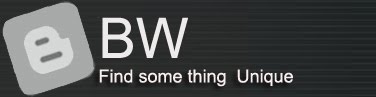

























Very useful. I'm also having fun changing my mouse cursor and could ONLY do the basic personalized mouse pointer. <3
ReplyDeleteI can't do it, there's a link paste on when i paste you link
ReplyDeleteReplace "Flying Text By Www.bloggerwidget4u.Blogspot.Com" With Your Flying Text.
DeleteHow to make currency cursor?
ReplyDeleteClick to play game :
ReplyDeletehappy wheels
super mario bros
pacman
agario